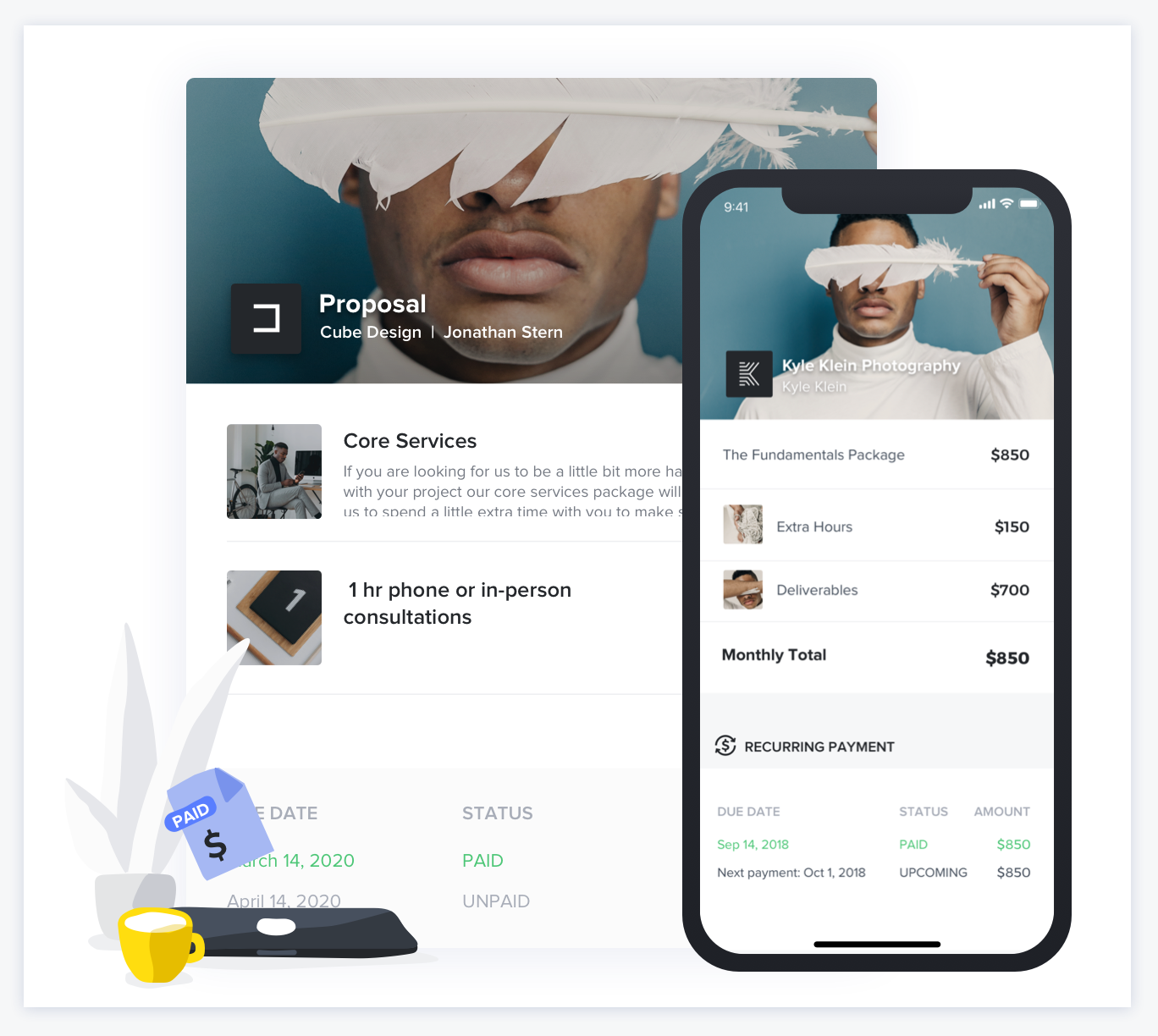What is HoneyBook?
Are you a creative professional looking for an all-in-one workflow solution? If so, HoneyBook might be the PERFECT fit for you!
HoneyBook is an online platform that helps creative professionals streamline their business operations, from initial contact to payment processing and everything in between. It’s easy to use, intuitive, and packed with features that make managing your business simpler and more efficient. Who doesn’t love that?!
Onboarding with HoneyBook
HoneyBook’s all-in-one workflow solution includes several key features to help you stay organized and productive. First, the platform offers a customizable client onboarding process. This automated workflow allows you to easily add new clients to your database, send them welcome emails, and update them on important project details all at once. Feeling iffy about automations? No problem! Set the HoneyBook automation steps to “Require Approval Before Sending” and make sure nothing is sent without your edits or approval.
HoneyBook Organization
Next, HoneyBook provides an intuitive drag and drop contact manager. This feature allows you to categorize and store client information, so you can easily pull up data when you need it. Plus, you can also track your interactions with clients, so you never miss an important message or reminder. My favorite feature is using HoneyBook to organize all of my client files and documents. Each project has its own workspace.
Billing with HoneyBook
HoneyBook also enables you to easily create proposals, contracts, invoices, and more. The platform’s built-in e-signature feature allows you to quickly and securely receive client signatures. Plus, you can use the integrated payment processing system to securely accept payments via credit card or ACH transfer. This is especially helpful for recurring payments or scheduled invoices. For instance, you can require 50% due at booking and the other 50% on the Project Date. Easy Peasy!
A look at my HoneyBook Scheduler!
HoneyBook Scheduling
Finally, HoneyBook’s calendar integration feature makes it easy to schedule client meetings, events, and appointments. The platform can also be used to set reminders and automated follow-up emails to ensure that you and your clients are always on the same page. You can also integrate your HoneyBook calendar with your personal one. That way, you will never be double booked! The booking availability will automatically adjust based off of inputs from your personal calendar.
HoneyBook Overview
In summary, HoneyBook offers an all-in-one workflow solution that helps creative professionals stay organized and productive. It’s intuitive (unlike other CRMs) and PACKED with features like customizable client onboarding, a contact manager, proposal and contract creation, and more. Plus, with its integrated payment processing and calendar integration features, it’s never been easier to manage your projects, clients, and payments. If you’re looking for a powerful and streamlined workflow solution, HoneyBook is definitely worth a look.
Ready to take your HoneyBook to the next level? Work with me, a certified HoneyBook Pro, to help set up your account, optimize automations, or create Smart Files.
Not QUITE sure about HoneyBook? Use code “SSC” at checkout for 35% off of HoneyBook. P.S That’s the best deal out there!
My policy is to only share products and resources that have brought value to me and/or I believe will bring value to my audience. Some of the links in this post are affiliate links, and I will earn a commission if you make a purchase using them.